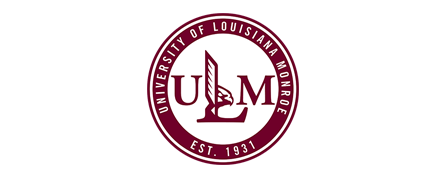Information Technology
Kaltura Capture
Software Upgrade Notice Regarding Kaltura
-this content will be updated soon, this note posted 6/24/24.
��
For those using Kaltura resources in your course content, this version fully replaces Kaltura CaptureSpace for your local desktop recording needs.�� Kaltura has put CaptureSpace into end-of-life mode meaning that they will no longer be supporting or providing updates to CaptureSpace.
��
For Moodle usage, KC is found at the same location as the former CaptureSpace – under your course’s “My Media” tab.�� You’ll need to conduct a few quick install steps to activate the new KC program.
 Once you have the new KC installed, you may find several of these references and How-To
Videos of interest:
Once you have the new KC installed, you may find several of these references and How-To
Videos of interest:
��
��
FAQ:����
��
o �� ����
��
o �� ��
��
o �� ��
��
o �� ��
��
o �� ��
��
��
For those asking -��What is Kaltura?��It is Desktop video capture software; available for Windows and MAC software platforms. The Kaltura platform has several components which include Kaltura Capture, Kaltura Classroom, and MediaSite. ULM maintains a site license for this platform.