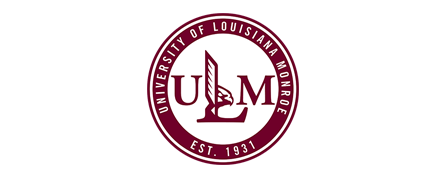Security Threats, Notifications & Alerts
Cyber Security
Cyber Security
Did You Know??? Malware Is "Tricky"!
“Scareware” sounds like a set of dishes you use on Halloween, right?Ěý Well, it is
actually malware that tries to scare you into thinking your device has been infected
with a virus to trick you into downloading a quick fix.Ěý If you download the so-called
solution, it will steal your personal data from your device!
Here are some signs of scareware to watch out for:
- It pops up in front of open applications and browsers (as in the example below).
- The pop-up scares you into thinking there is a major problem with your device.
- The more menace or shock there is - the more likely it is to be scareware.
- Urgency is another key feature.
- The close button is hard to find or hidden.
- If the close button is found and clicked on, more fake warnings pop up and/or malicious software is downloaded to your device.
Ěý

Ěý
There are several ways to avoid having your personal data stolen by scareware:
- Avoid the “click reflex” – stop and think before you click.
- Never click a “download” button.
- Safely exit from scareware by locating the program in your taskbar that corresponds to the pop-up, right click on it, and select Close.
- If that does not work – do a hard shutdown of your device.
Ěý